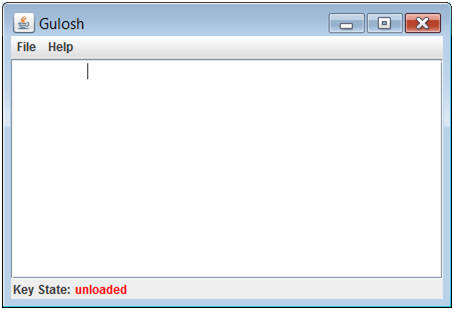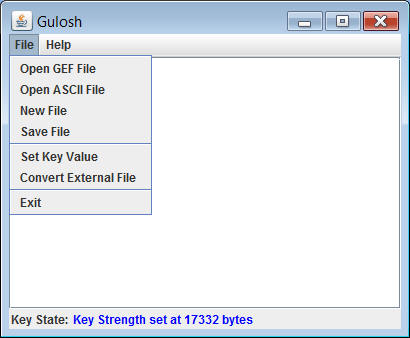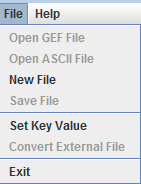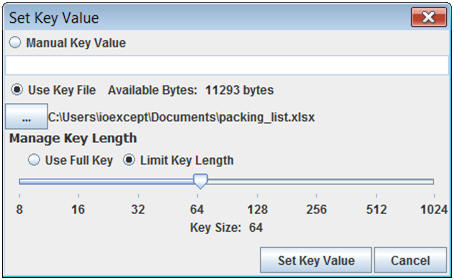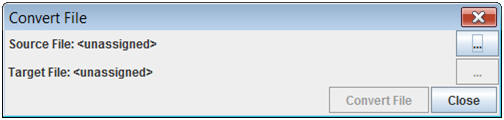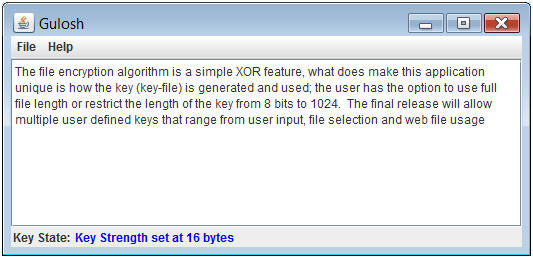Compiling
Source [Top]
Once you have downloaded the version you are going to work with from
[here]. Explode the package and from the project root directory
execute:
[ioexcept@harvestor gulosh]$ mvn clean package
You should see something like this scroll out:
| |
[ioexcept@harvestor ~]$ cd gulosh
[ioexcept@harvestor gulosh]$ mvn clean package
[INFO] Scanning for projects...
[INFO]
------------------------------------------------------------------------
[INFO] Building gulosh
[INFO] task-segment: [clean, package]
[INFO]
------------------------------------------------------------------------
[INFO] [clean:clean {execution: default-clean}]
[INFO] Deleting directory /home/ioexcept/gulosh/target
[INFO] [resources:resources {execution: default-resources}]
[WARNING] Using platform encoding (UTF-8 actually) to copy
filtered resources, i.e. build is platform dependent!
[INFO] Copying 8 resources
[INFO] [compiler:compile {execution: default-compile}]
Compiling 13 source files to /home/ioexcept/gulosh/target/classes
[INFO] [resources:testResources {execution: default-testResources}]
[WARNING] Using platform encoding (UTF-8 actually) to copy
filtered resources, i.e. build is platform dependent!
[INFO] skip non existing resourceDirectory /home/ioexcept/gulosh/src/test/resources
[INFO] [compiler:testCompile {execution: default-testCompile}]
[INFO] Nothing to compile - all classes are up to date
[INFO] [surefire:test {execution: default-test}]
[INFO] No tests to run.
[INFO] [jar:jar {execution: default-jar}]
[INFO] Building jar: /home/ioexcept/gulosh/target/gulosh-1.1-SNAPSHOT.jar
[INFO]
------------------------------------------------------------------------
[INFO] BUILD SUCCESSFUL
[INFO]
------------------------------------------------------------------------
[INFO] Total time: 14 seconds
[INFO] Finished at: Sun Apr 11 15:44:14 CDT 2010
[INFO] Final Memory: 9M/22M
[INFO]
------------------------------------------------------------------------
[ioexcept@harvestor gulosh]$ |
-Downloading
Maven [Maven Home
Page] [Top]
Apache Maven is a software project management and comprehension
tool. Based on the concept of a project object model (POM), Maven
can manage a project's build, reporting and documentation from a
central piece of information.
Executing
Jar File [Top]
To run the program (the command line version is not yet installed
as of release 1.1), simply execute:
java -jar gulosh-1.1-SNAPSHOT.jar
Gulosh
Interface [Top]
Notice on the bottom of the command line that the user has not
set the key, the program will remain innate until the key is
set.
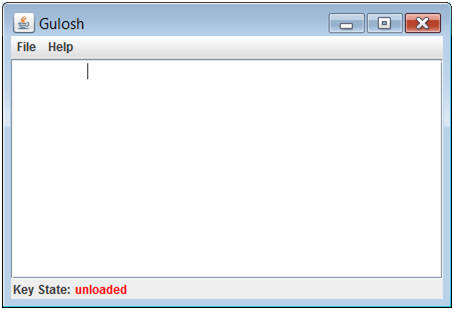
Once the key has been set, the status bar will be updated and the
file menu will now be active.
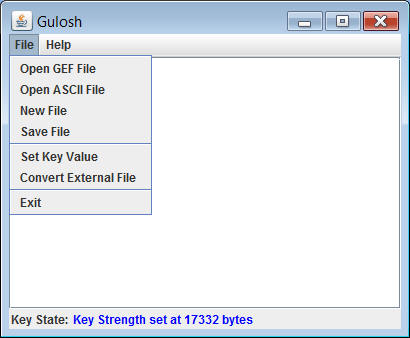
-Selecting a
Key [Top]
Select File / Set Key Value
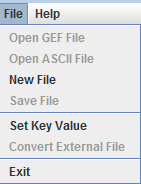
Now to set the key. There are two options here.
1) Set the key manually, much like a password
or
2) Chose a file (any file works) to use as a key -- remember, this
file cannot change because it will be required (in original format)
to decrypt the GEF file.
Deveoper Note: I personally use images for
mine - in the latest release, Gulosh will support html based URI's
to fetch the Key file.
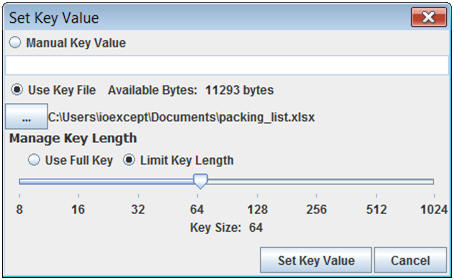
-Setting
Key Length [Top]
In many cases, when using a file for a key, the file will be very
large. the user can choose to trim the key size down to
something manageable (Gulosh uses the full key if this is not set,
for it is the default)
-Converting
a File to the GEF (Gulosh Encrypted File) Format [Top]
As of release 1.1, from the Gulosh GUI (I know...where is the
command line version ... it's coming) you can convert any file to an
ecrypted GEF.
Simply select File / Convert External File
and enter the Source and Target (they can be the same file,
however, the file will be deleated once it has been loaded into
memory).
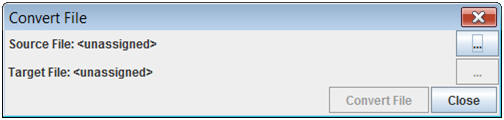
-Example
[Top]
A typical example, take a simple text quote and past it into the
text editor (diagram 1) then save it, open it again in a normal text
editor and you see the encryption is complete.
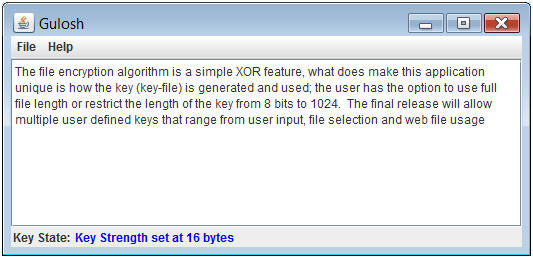
and the results in encrypted format
| |
´gůË╚:ĺCGZFO
LCFO
ODIXSN^jEÉ▀}EiF
xOFOKYO
0
CYK
^OR^
OtC^_X
^Ş«e└ĎđläY
ODIXSZ^ON
LCFOM #xŤôlKuO
]CFF
hDIF[NO
^BO
KrCFY^S
Ą 1â╬▀läX^
KDS
LCFO
O\OP
aCÉ×{S*
^E
K
mol
F_FE]B
oDIXSZdONlCFÁŠ?└ˇďväKYO
HXCDMY
^VO#YŐŹfDa
ODIXSZ^CED!CD^A
ZFKS |
|